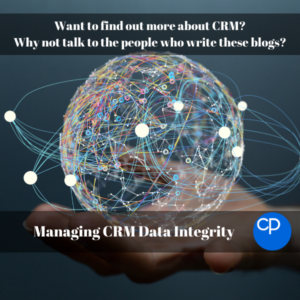 From data on our mobiles and tablets to the information stored within our businesses we want them to be secure. Using personal devices there are options to help make sure your data is secure but what about within the company’s CRM? Let’s have a deep dive and discuss how to manage data integrity within your CRM.
From data on our mobiles and tablets to the information stored within our businesses we want them to be secure. Using personal devices there are options to help make sure your data is secure but what about within the company’s CRM? Let’s have a deep dive and discuss how to manage data integrity within your CRM.
Now when it comes to data integrity, we need to fully understand what is classed as great data as well as what would be classed as poor. This handy little guide below helps outline the two:
Poor Data
- Broken / Corrupted Data
- Inaccurate
- Incomplete
- Multiple Variations
- Unmanaged
Great Data
- Secure data
- Accurate
- Complete
- Unique data
- Compliant information
Why don’t we delve a little deeper into some of the items from the list? Now we have a clearer understanding of the two we now need to understand how to make sure our CRM platform is only maintaining great data. The better the data is within your system means fewer headaches for you and your team and on top of that reducing the risk of any unnecessary worry.
Is your data Secure?
Most people will automatically answer “sure it is!” but then the brain starts making you think “well how secure is it?” For your CRM, your data can be stored in either one of two ways, within the cloud or on a local server.
Each has great benefits of security; the local server means that only your data is secured to it reducing the possibility of hacks. However, if anything happens to your server then what? Having data stored in the cloud allows constant access as well as various tiers of security.
For instance, if you have the data stored in a tier 4 data centre this means your information is nearly bombproof! These data centres are built to be completely fault-tolerant and have redundancy for every component.
Needing Accurate data
Accuracy of your information can be paramount to what you do. The certainty of this can start to slip when having to be entered manually. Having specific fields within your system (User Defined Fields) allows you to quickly see the constantly needed information to check if it is correct.
Depending on the CRM these can be simple date fields, pick lists or even a Yes/No field. Having this form of automation within your database removes the unnecessary time spent entering in each little spec of data, tidying up your workload as well as your CRM.
Multiple variations
Duplicate data can be a pain, this can be due to people not looking through your CRM correctly or even the system you have isn’t smart enough to pick them up! Unfortunately, there are some CRM systems out there that do lack the option to read the data being imported and pick up on the potential issue before it takes place.
A great way to also prevent this from happening is to create a standard process for your team when adding new information to your database. Following that process can also help prevent the risk of duplicate data, neatening up your CRM and preventing someone from wasting time merging them together.
Complete Data
When looking at your data you want to see the full Monty, not that full Monty! We are speaking about seeing everything you need to see when looking at your prospect.
For instance, if you have most of your prospect’s information within your CRM and still need to reference an excel spreadsheet then that full package is not looking so full now is it. What if you are away on holiday and the only person who has access to that spreadsheet, then what?
Having all the information in one place removes the risk of asking a prospect for information multiple times and prior to engagements allowing you to be as ready as possible. We should always be prepared before an interaction with a concept but if their data is in multiple places, it would be like getting in your car without the steering wheel, not so handy now is it.
Data integrity should be at the forefront of your business needs as having poor data can shine a negative light on you and your business. I hope this has helped shine a light on what to look out for but if you don’t know where to start then get in touch.




