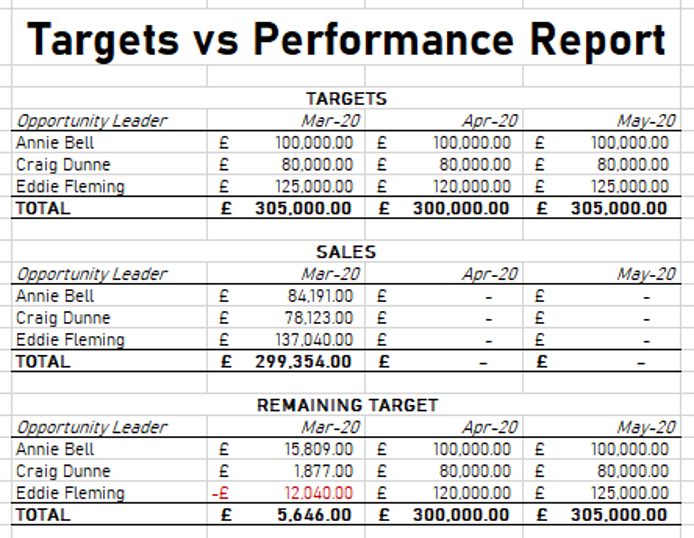For any Sales Lead working towards sales targets is a must. If you’re using Maximizer this article will show you a quick and easy way to track sales targets and compare them to the actual sales performance.
For any Sales Lead working towards sales targets is a must. If you’re using Maximizer this article will show you a quick and easy way to track sales targets and compare them to the actual sales performance.
It is important for any sales manager to get an idea of what to expect for the upcoming sales period so they can accurately track sales metrics, measure success, and relay that information to their higher-ups. In this article, we will briefly explain how you can create sales targets in Maximizer’s Opportunity module and use them to track the performance of individual team members.
Setting Up Sales Targets
Firstly, we need to create targets in Maximizer. We can do this by creating false opportunities. Also known as dummy opportunities, that we use to create these reports. We can take steps to ensure these opportunities are not counted in any unrelated reports by using one or more of the following ways:
- Creating a User Defined Field which specifies the opportunity as a Target
- Setting the Opportunity Objective as ‘Target’
- Setting the Opportunity Status as ‘Suspended’
Each sales leader will have an opportunity assigned to them at the beginning of the month with their sales target for the end of each month and use this data in a spreadsheet to compare their actual performance. This could be taken a step further by creating a dashboard for the sales director, showing the two indicators, one with the sales target and the other with actual sales, for each of the sales leads within a business.
Each false opportunity can be assigned to a Salesperson and a period of time. So, you could have a number of target opportunities created as follows:
Opportunity Leader Revenue Close Date
Annie Bell £100,000 31/03/2020
Annie Bell £100,000 30/04/2020
Annie Bell £100,000 31/05/2020
Craig Dunne £80,000 31/03/2020
Craig Dunne £80,000 30/04/2020
Craig Dunne £80,000 31/05/2020
Eddie Fleming £125,000 31/03/2020
Eddie Fleming £120,000 30/04/2020
Eddie Fleming £125,000 31/05/2020
Creating a Sales Target vs Performance Report
In Excel we can build a report template that will do the following:
- Display the monthly targets as individual salespeople and combined team total
- Tabulate Opportunity data to display Revenue earned by month
- Use formulae to calculate remaining target required
This method can also be used to measure a team’s performance by simply finding the sum total of each members sales within a team.
Perhaps you and your business would be interested in building Target vs Performance reports for your Maximizer CRM database? If so, why not give us a call or get in touch to see how we can help you.