In the following article, we will take an in-depth look at some of the main features of the Creatio connector for SurveyMonkey.
What is SurveyMonkey?
Trusted by 40 million customers worldwide, SurveyMonkey is one of the world’s most popular online survey providers.
SurveyMonkey helps users create and send professional-looking surveys to a range of custom audiences. This allows the researcher to uncover new trends and identify actionable insight for their business or project.
This can help with identifying:
#1. Customer Satisfaction
Receive feedback regarding products, services and overall business value.
#2. Employee Engagement
Discover how to retain high employee satisfaction and create a great company culture.
#3. Event Planning
Get feedback from before, during and after your events.
#4. Education & Schools
Discover data to improve classes, programmes and academic processes.
#5. Market Research
Identify key market trends to stay ahead of your competition.
Features of SurveyMonkey and Creatio Connector
Let’s take a look at some of the features and sections available within our SurveyMonkey integration.
SurveyMonkey Record:
The SurveyMonkey record provides users with a simple workspace to view all the necessary information regarding each survey.
This includes the Survey Collectors, Survey Groups, Survey Responses and detailed information about your survey setup.
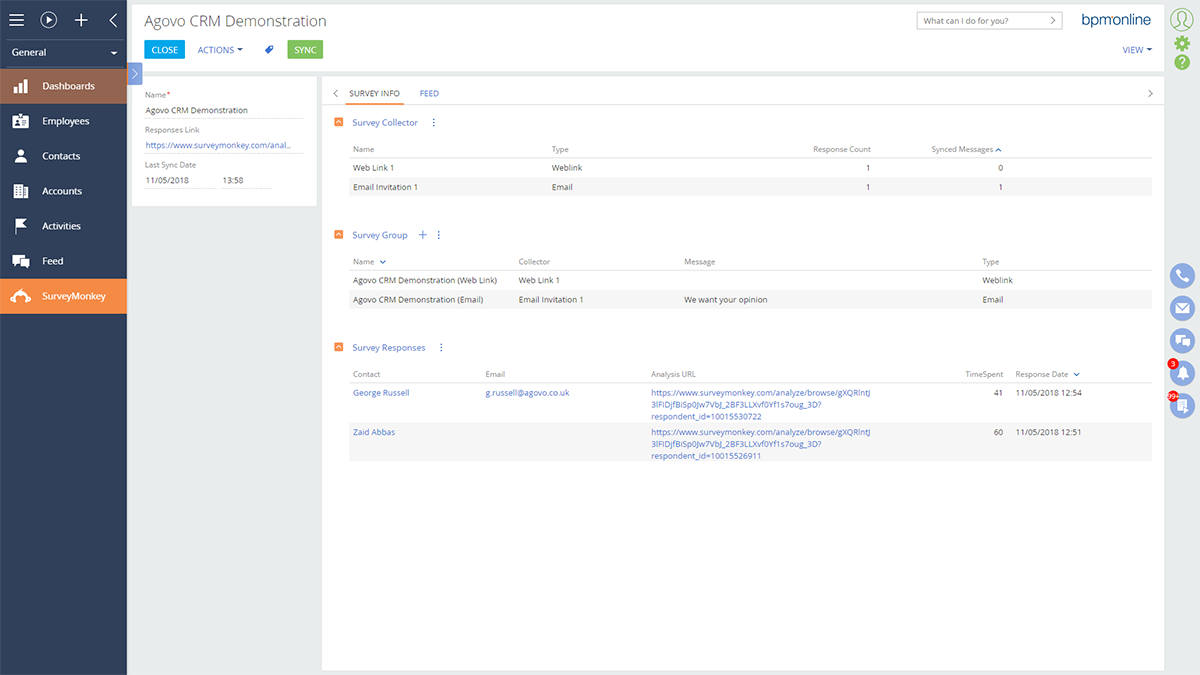
Let’s take a deeper look at each feature.
Survey Collector:
A “Survey Collector” is a shorthand way to describe any method used to collect survey responses.
Here are a few ways you can send out your survey for collection within our integration:
#1. Web Link:
Using web links will create a custom URL for your survey. This can then be sent to your desired contact via your preferred method (Email or Instant Messenger).
In this URL, a unique identifier is tied to the desired contact. This allows you to track individual contact responses.
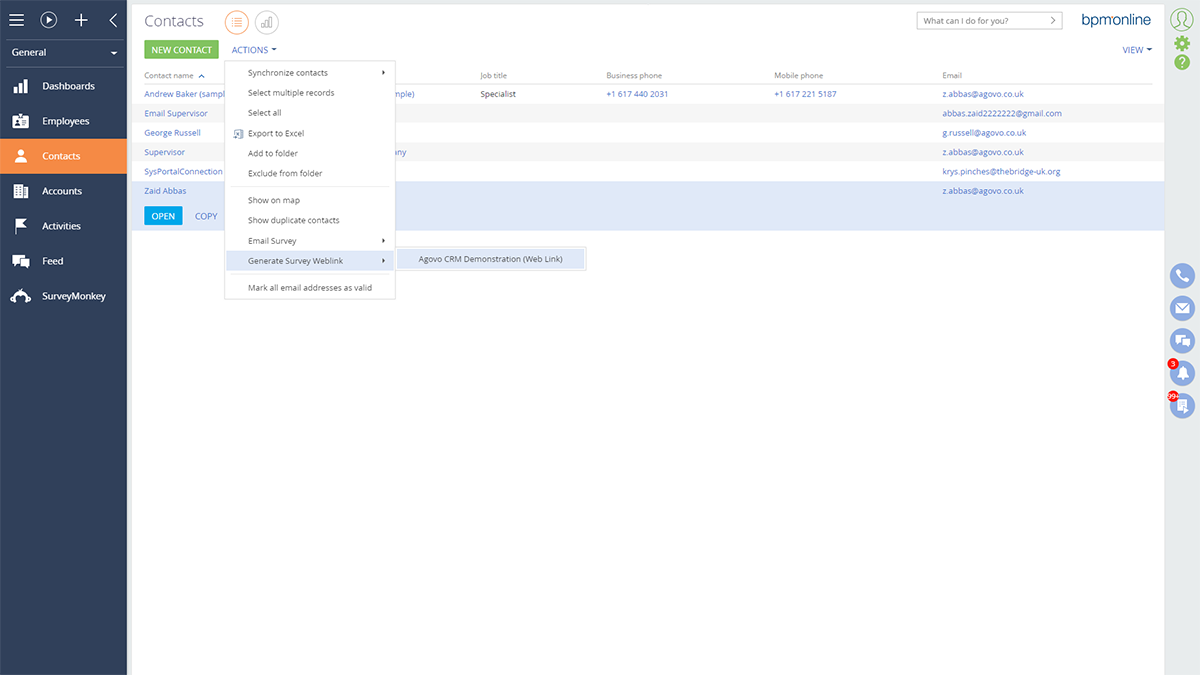
#2. Email:
With this method, you can send out survey’s directly from the contact section to as many recipients at once.
This is a great method for saving time when there is a large quantity of surveys needed to be sent out.
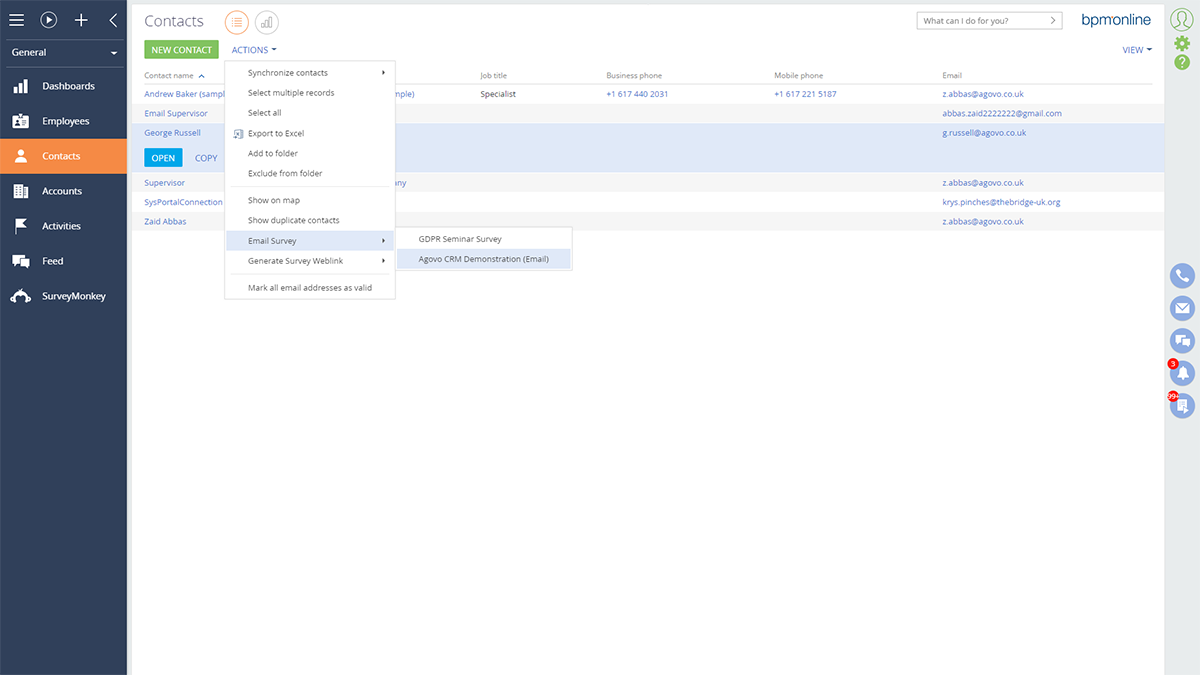
#3. Creatio Automation:
By taking advantage of Creatio’s Business Process Engine, you can automatically send out surveys to recipients after they have completed a specific event.
For example, if a customer has recently participated in a free trial, we can use automation to send out a survey asking them about their experience.
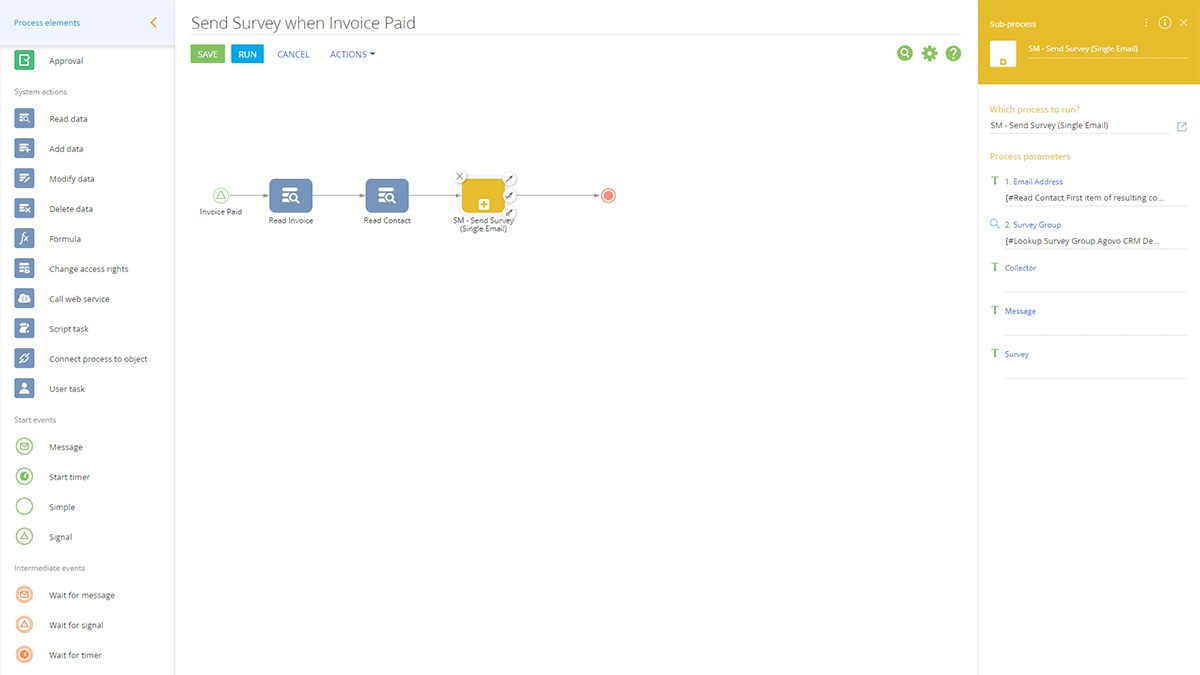
Survey Responses:
You can view and analyse your results any time you want within the “Survey Responses” detail in each survey. Here you can see the links to individual responses, response dates and the time spent on the survey.
You can also view specific survey responses within the SurveyMonkey tab of the contact record.
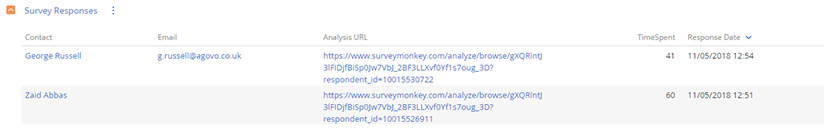
By following the ‘Analysis URL’ link in the survey record, you will be taken to the survey’s collective statistics, where you will be able to view a summary of your data, browse individual responses, create and export charts, compare and contrast specific responses and download your data in multiple formats.
Dashboards:
In this integration, you can easily create visually appealing dashboards to track survey completion results.
This allows you can gain valuable insight into your recipients with a simple and easy-to-use workspace.
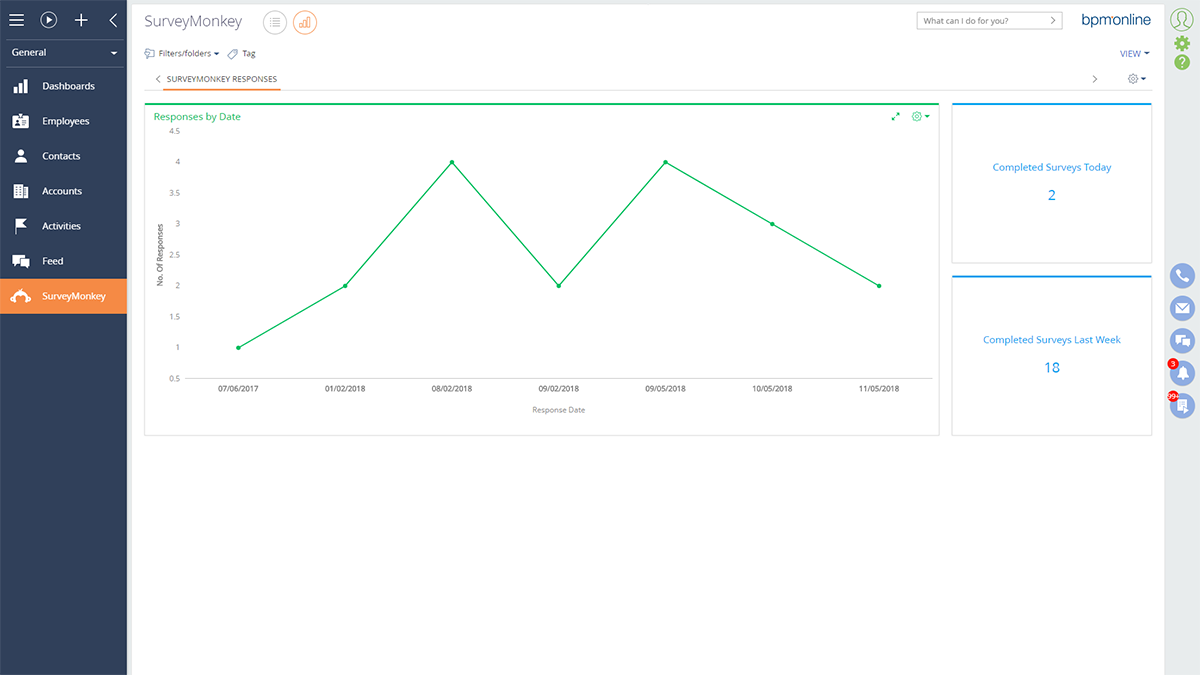
Get Started:
If you are interested in taking advantage of our SurveyMonkey integration, please get in touch with our friendly team today.
Email us at creatio.support@collierpickard.co.uk. We look forward to hearing from you.
Alternatively, if you would like to view pricing and compatibility information, please visit the Creatio marketplace here.




