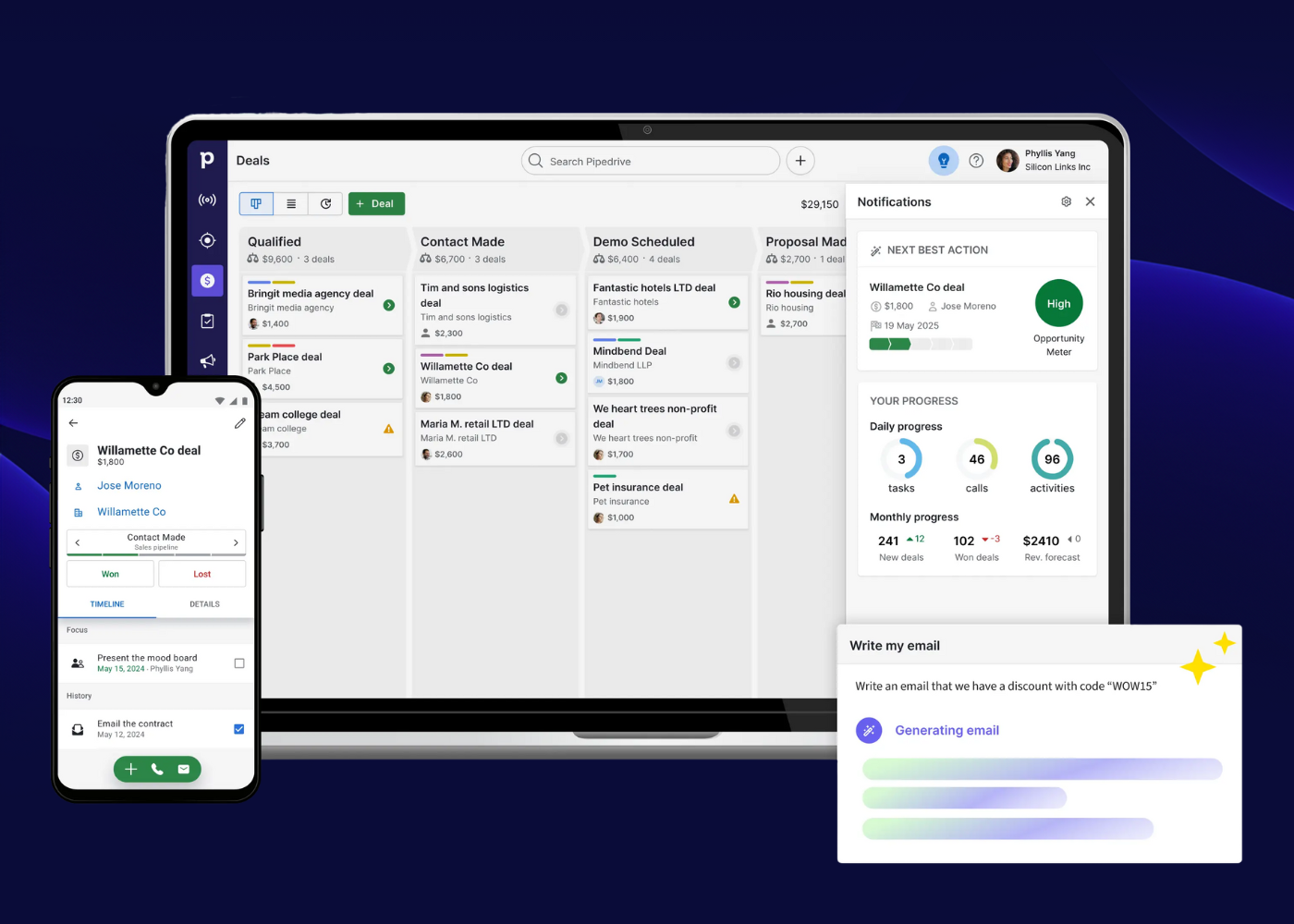We originally wrote a blog on this in 2011 (How to Implement CRM – Top Data Considerations) and figured it was about time to give it an update.
We originally wrote a blog on this in 2011 (How to Implement CRM – Top Data Considerations) and figured it was about time to give it an update.
So, one of the most, if not THE most significant factor when it comes to any CRM is the data stored in it. The basics of it are – the value of any CRM system is in the data contained within it.
This data must be accurate, relevant, and up to date – on top of that it also must be valued by the users. The user must be able to easily access the data and interpret it effectively for it to succeed.
In our experience, a CRM system that is hard to access with no structure and poor data will have significantly lower success rates than if it were easy to use.
A CRM is only as good as the data within it and that data is only accurate if your team keep it up to date. Your team won’t keep it up to date if they find using the system a pain.
Clean Data in your CRM
There are plenty of ways to get data, you might already have data from a legacy CRM system, you can generate it organically through your website, social or email campaigns, or you can buy it from data providers. Keeping that data clean and up to date is a separate challenge though.
In 2018, a report by LoopMe found that the average lifespan of data is between 20 and 23 months. Some reports state that B2B data decays at a rate of 20%/annum and others suggest a decay rate of 70%/annum. Regardless of how much it is degrading, keeping your data clean is paramount to your business.
Without clean data your email campaigns won’t be going to the right people, your marketing reports will be incorrect, your personas will be targeting the wrong people and you won’t be making the correct decisions when it comes down to where you’re spending your budget.
If you’re getting a constant stream of data for your CRM, there are plenty of ways to get that imported into the system. If the data is coming from your marketing automation system or your website, most CRM’s will either have a direct API or will be linked through something like Zapier.
However, importing data from other systems or migrating the data from legacy CRM systems is a specialist task. Whilst your software package will include many tools, spending the time to master them for a one-off task, such as bulk imports, is not where you want you or your team to be spending their time.
CRM Implementation Partners, by the nature of their business, use these tools regularly and know how to implement CRM properly. The best of them will have developed the expertise and tools that can be deployed for your CRM data import and CRM implementation at a fraction of the cost of developing them yourself.
Relevant Data in your CRM
While this might sound counterintuitive, there is such a thing as too much data. Yes, you can record pretty much anything and everything, do you need to? Have you ever looked at a spreadsheet, report of dashboard and been overwhelmed by the amount of information it’s providing? As a marketer, I definitely have.
On top of it being overwhelming for the person interpreting the data, it can overwhelm your system as well. You could run a search and wait what feels like an age for it to finish. That’s probably not the most effective use of anyone’s time.
However, much data is in your system, make sure that when the user looks at it for the first time, they see something that is relevant to them. Be it a prospect list, or a list of contacts, it must be just what they need – nothing more, nothing less.
To finish off, your key takeaway from this article should be that data must be accurate, relevant, and up to date – on top of that it also must be valued by the users.
If you have any questions or would like help with your CRM and data, get in touch!