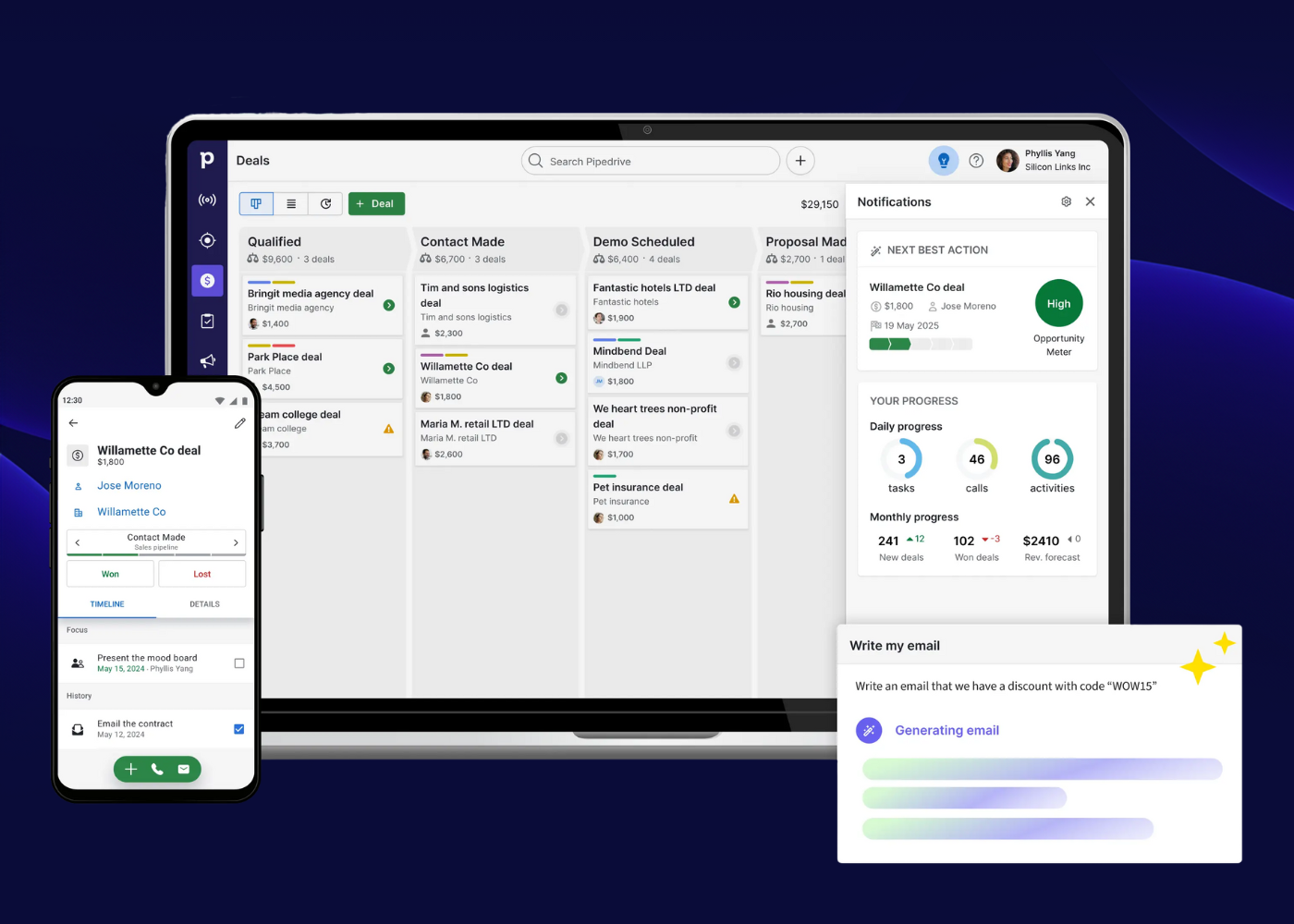Maximizer, a trusted name in customer relationship management, is proud to announce its latest update, Maximizer Cloud 2024.4, along with an exciting new DocuSign integration. This release promises to elevate the functionality and efficiency of CRM processes, catering especially to dynamic business environments.
Key enhancements in Maximizer Cloud 2024.4
The new update introduces several enhancements designed to improve user experience and operational efficiency. Users can now determine their current software version easily by navigating to ‘Version and Storage Space’ under the ‘Administration’ tab.
Additionally, the Tasks module has received a significant update; users can resize column widths, which the system will remember for future sessions. Another notable feature is the ‘Show All’ option in the Timeline tab within the Address Book entries, enabling users to view all interactions associated with any contact from the same company. You can find out more about the update by heading to Maximizer’s website here.
Streamlining document workflows with DocuSign integration
The integration of DocuSign with Maximizer CRM transforms how businesses manage and execute document handling. Users can send, sign, and manage documents directly within the CRM platform, thereby simplifying workflows and enhancing the overall customer experience. The setup process for this integration is straightforward but requires administrative access to ensure proper configuration.
Once set up, any user with a DocuSign account can install the integration and begin utilising its features immediately. The integration enables users to send DocuSign envelopes directly from the Address Book module, track the status of these envelopes through the CRM, and ensure all documents are stored within Maximizer for regulatory compliance.
What does this mean for the user?
This integration allows the users to send contracts, agreements, and other critical documents efficiently. Users can select an Address Book entry, choose a DocuSign template, and send an envelope with ease. Each envelope can currently support only one recipient, which simplifies the sending process. The status of sent envelopes, whether Sent, Completed, Voided, or Declined, will be reflected as interactions within Maximizer, visible in the Timeline and Interactions tabs.
This release, focusing on both individual productivity and collective efficiency, reinforces Maximizer’s commitment to evolving CRM functionalities to meet the needs of modern businesses. Through tools like the DocuSign integration, Maximizer continues to support its users in maintaining a competitive edge by managing customer relationships and document workflows with unprecedented ease and efficiency.
For more detailed information on the Maximizer Cloud 2024.4 update and the specific features of the DocuSign integration, please visit the following links: